File Manager
Hepsia's File Manager section permits you to manage the content of your web site using simple point-and-click actions. Right-click shortcut menus offer fast access to various file manipulation options, while user-friendly drag-and-drop functionality will enable you to upload new files from your PC in no time. You will also find built-in file editors and an image viewer. You will be able to pack and unarchive files with ease as well.
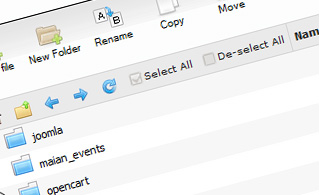
Fast File Uploads and Downloads
Working with the File Manager feels like working with your computer. The built-in drag & drop functionality will enable you to effortlessly transfer files between your computer and the hosting server. Simply select the file that you want to upload from your personal computer and then drag it to your browser. The same goes for downloading a file from the File Manager to your desktop PC. Moreover, you can download files and even folders to your desktop by pressing the Download button.
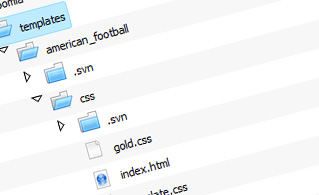
Easy File Editing Options
With the File Manager, you can create a brand new file or folder with just a single click. All action buttons are handily positioned above the file/folder list and you can edit your files effortlessly. You can rename or copy a file, move a file to a different folder, view the contents of a file or change its permissions, delete a file, and so on.
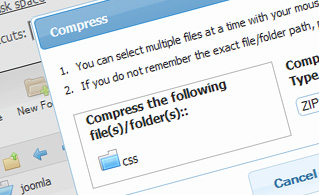
Handy Archive/Unarchive Functionality
With the File Manager GUI, you will be able to compress and uncompress all types of files. It does work amazingly fast - just select the files you want to pack and click the Compress button. You can even select the archive type (.rar, .zip, and so on). It is just as easy to extract the contents of an archive to a selected directory.
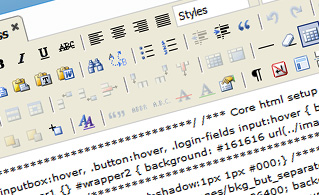
File Editors
With the File Manager GUI, you actually do not need any external tools in order to edit your files. There is an image viewer, which allows you to view the contents of your image files to get an idea of how the images will in fact show up on your website. Moreover, you will find a set of in-built file editors, which will give you complete control over your files. The plain text editor and the code editor are meant for more knowledgeable users, while the WYSIWYG editor (where you can view all HTML code changes in real time) is also suitable for technically inexperienced individuals.
More Features
Regardless of whether you have one single sites or multiple web sites hosted in your web hosting account - we have a handy Host Shortcut feature, so you can quickly select only the site you want to work with. With the File Manager, you can also use the majority of the popular keyboard commands - click on Delete to erase a file or a folder, or hold down the Ctrl key to select multiple files at a time.
| SHARED HOSTING | KVM VPS | OPENVZ VPS | SEMI-DEDICATED PLANS | DEDICATED SERVERS |
| Unlimited storage | 20 GB storage | 20 GB storage | Unlimited storage | 240 GB storage |
| Unlimited bandwidth | 1 TB bandwidth | 1 TB bandwidth | Unlimited bandwidth | 10 TB bandwidth |
| 1 website hosted | Unlimited websites hosted | Unlimited websites hosted | Unlimited websites hosted | Unlimited websites hosted |
| 30-Day Free Trial | 24/7/365 support | 24/7/365 support | 30-Day Free Trial | 24/7/365 support |
| start from $5.83/mo | start from $11.00/mo | start from $6.00/mo | start from $20.00/mo | start from $40.50/mo |